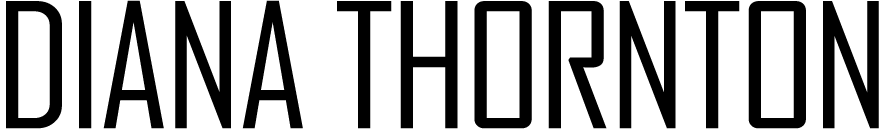Design tips
- Include your logo
- Include a nice photo of your product (make sure it’s good quality)
- Keep it simple – don’t try to cram too much in.
- Make sure your main message is large so that people just glancing won’t miss it.
- Don’t use tiny type. Use a clean, readable font. Avoid cursive or too much italics.
- Use bright colors
- Include your website url spelled out (www.yourdomain.com)
- Include your phone number and other contact info. This can be small, but readable.
Tips to get more clicks
- Tell them to click – include “Click here” in the text.
- Buttons also help guide people to click.
- Include a call to action: “Learn More”, “Register Now”
- Include a limited time offer. “Everything 50% off until Nov. 31” “Use Coupon Code XYZ for exclusive offer (expires Nov. 31)”
- Offer something FREE if they sign up or buy before a deadline
Landing Pages
Use a landing page for your URL to provide more targeted info when they do click.
Make the URL something specific to the event: www.yourdomain.com/eventname
Important: be sure your website is responsive and will look good on a phone!
Include
- quick links to other pages in your site
- email sign up
- more images of your products
- offer a reward for clicking. At least say thank you.
- repeat the original offer / coupon code
- more information about your sale or how to use the coupon code
- social media links